The guys at Oni Central did it again… It takes a lot to impress me but I’m constantly baffled by what those people manage to pull out. Anyway this time one of them created a gorgeous HD version of Konoko. Check it out in the screenshots below! (click on thumbnails to load a larger image). In those pics you can also see some of the levels/rooms I’ve been working on recently.
Lockers room and fight in “depot 03″:
The new Xeno-biology lab:
Running lariat in the xeno-lab:
The new “machine room”:
Pistol disarm in the corridors:
Misc throws & weapons poses:


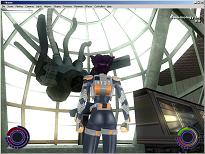











November 3rd, 2010 at 9:28 am
Nice.
How do you do all the FX(eg beams, particles etc)? Are they a bunch of text files or is there an editor or something?
November 3rd, 2010 at 9:30 am
Plus, can you tech Adam what thumbnails are please?
November 3rd, 2010 at 9:53 am
The FX are usually defined in simple text files, à la “effects & techniques” from D3D. There’s no real editor, I just run the game, edit the file in notepad, reload the effect on the fly, until it looks ok. I made a particle editor once but it was more tedious to use than just editing a file in notepad Also I don’t really have advanced FX so far anyway.
Also I don’t really have advanced FX so far anyway.
November 3rd, 2010 at 10:06 am
I kinda like the blur/glow trail from when Oni is doing a flying kick. I am wondering how you did that?
I am going to do something similar, but with a distortion/refraction shader for sword swings.
I have been thinking about adding a module to my dynamic mesh which extrudes an edge of the mesh over time.
But perhaps that is some sort of pre made mesh anim or sprite in the screenshots?
November 3rd, 2010 at 10:09 am
Unless of course its just a highlight on the floor, hmmmm.
November 4th, 2010 at 12:55 am
David, in what screenshot? There’s definitely a trail effect played in various situations (you can just run the last version if it works on your PC, to check it out). It’s a simple trail segmented-line created each frame from the bone’s position. From the line I create a trail mesh made of quads (a.k.a. “volumetric lines”, I believe it’s rather standard stuff for laser beams & such). And then it gets rendered in the “glow” pipeline, which is probably the only thing making it look good. It’s a simple alpha-blended object, rendered to an offscreen buffer used in a later fullscreen glow post-processing pass. It’s the same as in this older screenshot:
http://www.codercorner.com/KP04.jpg
Anyway tell me if you need some code, it’s easy stuff
November 4th, 2010 at 12:58 am
Oh and yes, I think it would be exactly the same effect as for sword swings. In fact I’ve been thinking about recoding that bit for a while, to make the mesh larger, as it would be for a sword swing. Right now it only creates a poly-line, and I think it would be better to create circular pieces of geometry in the first place. A lot of brawlers (is that the word?) have that kind of effect.
November 4th, 2010 at 4:57 am
OK, I was refering to HD_04.
Yeah easy/very basic stuff in many ways, at least until it is time to fit it into my design in a generic way…. No need for code, unless your higher level design exactly matches mine:-)
No need for code, unless your higher level design exactly matches mine:-)
Using just a trail type effect looks quite good then, without a mesh extrusion(which I already have).
A proper extrusion would complicate things a fair bit and mean I would need a new interface to extract the vertices and support for some sort of multi vertex “particle” in the effects systems.
November 4th, 2010 at 5:05 am
Plus you should add support for soft particles/trails(ie fade near intersection with solid geoms) and attenuate the alpha by depth. This would really improve the look of those effects.
But I guess you still dont have shader support…?
November 4th, 2010 at 5:34 am
Yep, HD_04 is a simple trail.
I shamefully admit it’s still all fixed-function pipeline. It seemed a little bit pointless to invest a lot of time in new rendering code since, after all, I don’t even have an artist working with me (except those occasional meshes from the Oni Central guys maybe). I’m getting there though… there’s just too many other things to do first
November 8th, 2010 at 3:06 am
The Striker in the first picture of the last group (”Misc throws & weapons poses”) has most of his textures flipped top-down: arms, legs, pelvis and chest, not sure about the rest. Thug and security guard are OK.
As for the left-right mirroring of meshes and anims, I’ve given up complaining about it long ago, but surely you could flip the new Konoko, at least, since she’s an all-new asset. Or at least her texture. Right?
November 8th, 2010 at 6:59 am
P.S. What’s the Striker doing in HD_12? Even if you killed him on the stairs, I’m not sure why he’d stick out so much.
November 25th, 2010 at 5:19 am
Ah, the left-right mirroring… I’m so used to it I don’t even notice anymore. The new Konoko is, well, new, but it’s still exported from Oni data through the same old pipeline as before, with the same unfortunate consequences. I can’t just flip the texture, the model is not 100% symmetric and it would look bad/broken. And finally the whole problem still exists because I still don’t have an easy fix (ok, I didn’t really at it recently). It’s not as easy as flipping X into -X or something, I have to fix the source animation data, which is made of local-space quaternions. If I just flip any component of the quats it just screws up the final result completely, and I didn’t investigate what the proper fix would be. Or rather I looked at it a while ago, nothing I tried worked, and then I moved to more important problems and forgot about it